When you will Install Printer Canon Ip1300. Can you read this article.
- Install Driver
- Enter the folder driver canon ip1300 through terminal code: cd /home/grin/Desktop/ip1300
- install all file
- Added symbolic link
- Open System → Administration → Printing → New Printer, to Select Connection chose Canon ip1300 USB #1 (clicked Forward)
- Printer driver chose Provide PPD file
- Aim at to /home/grin/Desktop/ip1300/canonip2200.ppd
- Choose canonip2200.ppd → Open, so as Provide PPD File contained canon canonip2200.ppd
- Give the name of ip1300→ Apply
- Restart computer
- Printer was ready to use
code : sudo dpkg -i *.deb
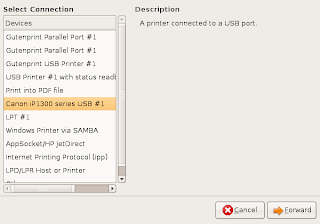
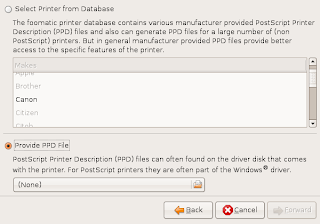
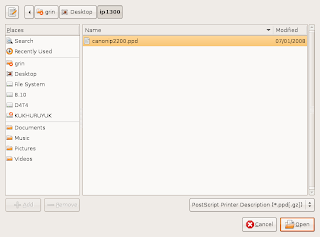
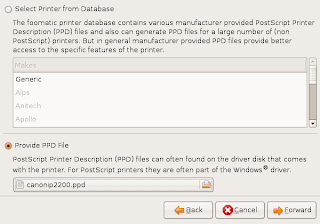
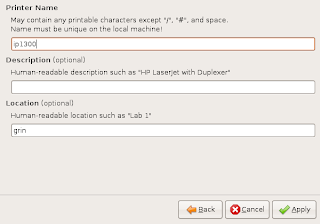
Learning By doing
No comments:
Post a Comment